Overview
Pioneer and leader of wireless displayScreenBeam Inc. is a leading wireless display and collaboration provider that provides an app free screen sharing experience on any modern device, bringing intuitive wireless collaboration into any meeting space or classroom. The ScreenBeam solution is used as a verification platform for wireless display functionality by leading PC OEM OEMs and device companies such as Microsoft.
The award-winning ScreenBeam solution is currently the only wireless presentation solution on the market that does not require an app and is contactless. It can be easily integrated into any conference space or unified communication system, enabling the transformation of conference spaces and classrooms.
The ScreenBeam Conference software can wirelessly connect the cameras, microphones, and speakers in the conference room to the host's device. Users can participate in scheduled or ad-hoc meetings using their laptops and selected Unified Communications (UC) conference services, fully utilizing the peripheral devices of the conference room. The ScreenBeam Conference software can effectively avoid contact and achieve a safer conference experience.
Wireless display makes digital space more flexible
Unified communication platforms have become the choice of more and more enterprises. The purpose of unified communication is to improve communication efficiency and achieve collaboration across the entire office area. However, due to the limitations of existing equipment, the role of unified communication platforms varies in practical applications.
Characteristics of 3CX
Choose the 3CX solution and you will reap rewardsSupports iOS and Android mobile devices
3CX has strong cross platform adaptability, which can be used not only through web and computer platforms, but also equipped with iOS and Android applications, allowing your team to stay in touch anytime and anywhere. You can respond to colleagues or customers' phone calls, messages, videos or real-time chat messages from anywhere, any client or mobile phone
3CX video conference
You can get secure and free enterprise level video conferences, where invitees can join the meeting directly from their browser without downloading any applications, creating accounts, or providing detailed information. Screen and document sharing is easy, and remote operation and interactive whiteboards are supported, perfectly fitting remote collaboration scenarios
3CX Call Center
3CX provides a fully functional call center solution that integrates real-time chat, phone calls, videos, and text messages, elevating your call center to a complete contact center solution. Employees can receive calls, messages, and chats from anywhere to quickly respond to customer needs. This feature offers a free one-year trial
Synchronize with office365&Teams
By integrating Office365 and Microsoft Teams, users can seamlessly work across two applications with synchronized contacts, achieving automatic calendar status updates. 3CX takes the Teams user experience to a new level through call queues, advanced reports, real-time website chats, Facebook message integration, and other features
Free real-time chat tool
You don't need to pay separately for each user, send a link to invite customers for discussion, embed chat tools on the official website, and when visitors browse your website, employees can receive timely chat, voice or video inquiries from visitors through 3CX, converting new visitors into potential customers for CRM and achieving timely tracking of customer leads
Up to 80% cost reduction
Through the 3CX unified system, your team can work efficiently and respond to customers from anywhere without additional fees. You can have multifunctional components such as web conferencing, mobile applications, real-time chat, business SMS, and Facebook integration. At the same time, you can freely choose your own SIP relay, endpoint, and operating system
Scene
Realize wireless display transformation of conference space and classroomSubject teaching
The wireless presentation solution provided by ScreenBeam can create flexible learning and meeting spaces for school districts and schools around the world. This solution can establish a standard wireless connection between the source device and the room display or projector. Teachers can move freely in the classroom, making it easier to adjust to blended learning mode based on social distance principles
Higher education
No matter what kind of infrastructure is used, ScreenBeam can effectively avoid the use of cables, buttons, adapters, and adapters, etc. It can avoid contact with some commonly used contact points that are rarely disinfected, achieving a zero touch screen mirroring experience that can be easily deployed, managed, and used anywhere to meet the current requirements of maintaining social distance and ensure safe return to school
Enterprise Collaboration
Wireless display can be supported without the need for IT administrators to restructure the network. ScreenBeam's unique multi network architecture provides three independent network interfaces that can be configured separately but run simultaneously, providing multiple paths for secure connections between employees and guest devices. The devices of presenters and visitors can be connected point-to-point, or through existing networks or Wi Fi connections
Family life
When you want to share content with your family, you no longer need to frantically search for suitable cables to connect their devices to a larger screen. The Screenbeam wireless display receiver only needs to swipe and tap a few times with your finger to wirelessly project the content displayed on your mobile device onto the large screen - without any constraints or restrictions, easy to achieve
Embrace more efficient and cost-effective IT management methods
Flow path
ScreenBeam Conference supports different video conferencing tools across platformsIn 2019, EMEIC signed a contract to become a Microsoft ISV service provider, providing cloud services and Teams communication solutions to customers. Blue Quick is equipped with Microsoft certified professional engineers to quickly respond to customers while focusing on technical challenges. Through continuous polishing of professional technology and business processes, it has gained recognition from customers in various cities and established long-term good cooperative relationships.
60+
Serve customers
52+
Service City

 0755-22663180
0755-22663180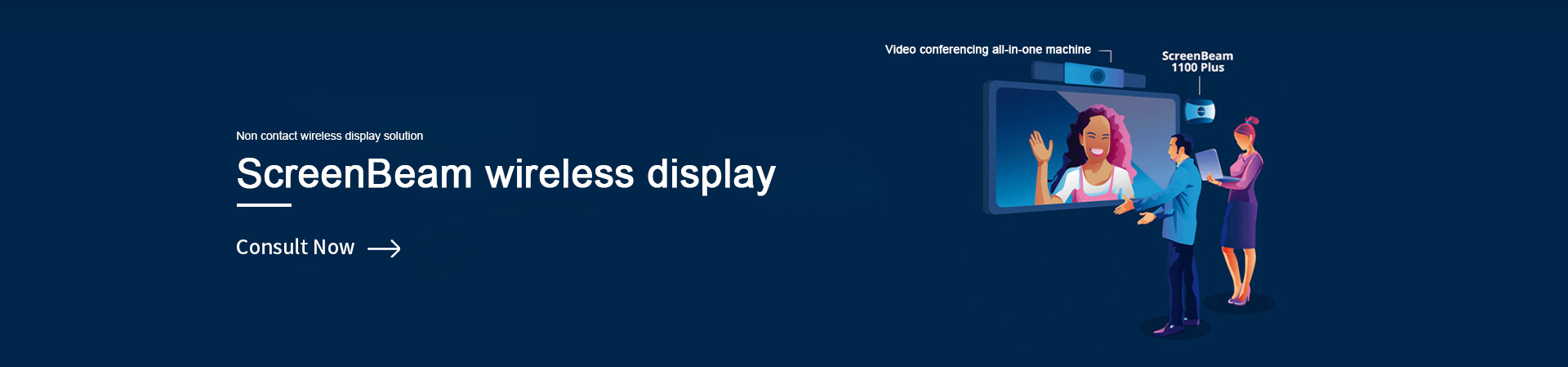
.png)
.png)
.png)
.png)
.png)
.png)
.png)
.png)
.png)

.jpg)
